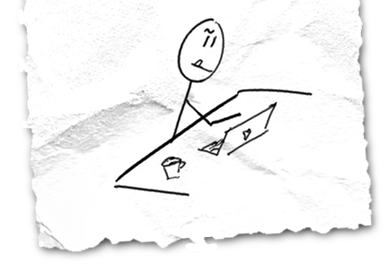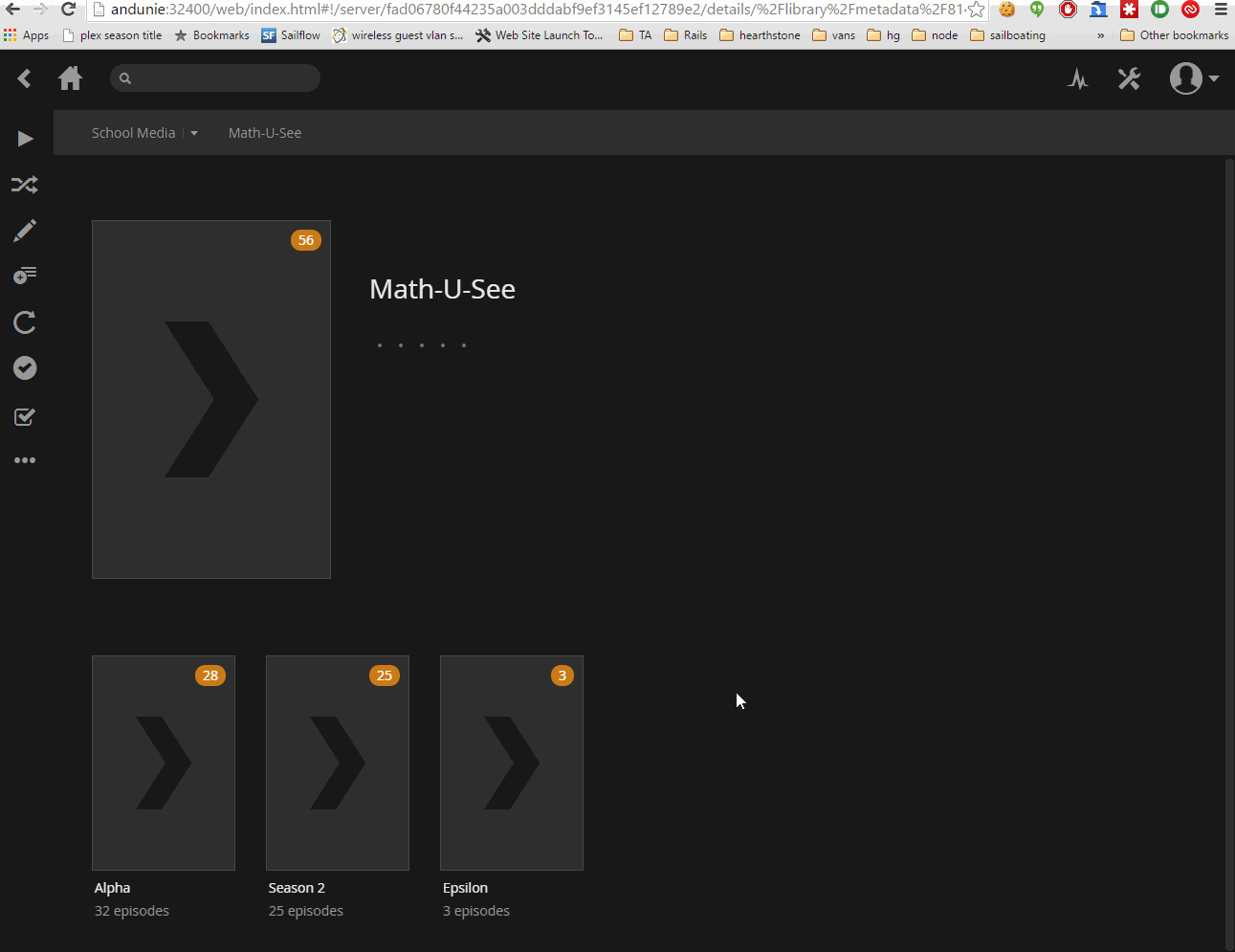A little over a year ago Google announced Inbox, touting it as some kind of new way to revolutionize email. (Never heard that one before!) Some of my coworkers gave it a try and said they liked it, so I went to sign up. I was promptly rebuffed by a page which insisted that in order to use the web application, I’d need to first activate Inbox on my smartphone. Problem is, I didn’t have a smartphone, because I was secure and happy in my position as a dumbphone-equipped living anachronism. Yet, in an instant, I had become a victim of smartphone bigotry by this prejudiced and opinionated web application refusing to serve me just because I didn’t own a smartphone. I had become the Rosa Parks of the tech world.
So I told them (that is to say, I told myself in a passive-aggressively belligerent fashion) they could keep their lousy bus; I’d walk. And I stuck to GMail.
Then, earlier this year, to the shock and amazement of all who knew me, I bought a smartphone and signed up for Ting (FYI, that’s a filthy capitalist pig referral link, and you’ll get $25 credit for signing up with it). This was prompted in part because my dumbphone had an encounter with the Columbia River (it having the misfortune to be sitting in my pocket as I jumped into the water to shove my sailboat off the muddy shores of Bateman Island following a particularly heavy grounding). The phone did actually recover from the incident, but afterward the battery would only hold a charge for about a day. And I mean to say, if I’m going to be plugging in my phone to charge it every single day like some smartphone peasant, then I might as well be deriving some smartphone benefits instead of being stuck with only the drawbacks.
So anyway, after selling out all my principles to the smartphone, I promptly signed up for the Inbox bus. (I pulled my hat low over my eyes so they wouldn’t recognize me.) The mobile app turned out to be pretty great; I still have it installed. The web app also seemed great…at first. But here are the things wrong with it.
Nowhere is Safe (to Click)
I don’t know how most people set focus on their windows (like if they switched to a different program and now want to switch back), but I pick a blank space on the page and click on it. This doesn’t work in Inbox, because if you have an open conversation, clicking anywhere in the grey area outside the email will cause the whole conversation to collapse. This is especially annoying when the conversation has multiple emails in it and you were reading one in the middle, because by default Inbox will just open the first and last message with the rest collapsed in the middle. (Same as GMail, but GMail doesn’t throw its hands up and close everything whenever you click on some whitespace on the page.)
Drag-and-drop Attachments Don’t Work (as Well)
GMail had this workflow mastered: drag and drop a file from your computer onto the email and it provides a nice interface to automatically upload and attach it. Smooth and easy! Inbox is supposed to do the same thing, I think, but it doesn’t. Dragging a file onto the email you’re composing flat out does not work unless you have “popped out” the email (i.e., you’re not composing a reply inline). Even when “popped out”, when dragging the file over the message, Inbox does not present a nice UI the way GMail does – the only feedback I get is the operating system “Move” cursor. Dropping it sometimes does attach it to the message, and sometimes it just opens the file in the browser (navigating away from Inbox entirely).
(Some) Keyboard Shortcuts Don’t Work
I love keyboard shortcuts. Why use a mouse when you don’t have to? And shortcuts in GMail are great. you can do all sorts of things without ever touching the mouse. You can also do most of these things in Inbox, but not all – Ctrl+Shift+C and Ctrl+Shift+B to focus the Cc: and Bcc: lines on a message you’re composing do not work in Inbox. This annoys me to a surprising degree. Likewise, labeling: l should offer to label the current conversation. This does not work in Inbox. Speaking of labels…
Labels? What Labels?
Labels exist in Inbox, but they are not the same. They’re treated more like folders, where you “move message to…” whatever label you want. In GMail, you can apply multiple labels to a conversation and they all show up on the message itself in whatever view you’re using. This is helpful for keeping track of which conversations need a reply, which want a followup later on, and so on, while still allowing you to organize mail by project, client, or any other desired metric. (Inbox partially solves the “needs a reply, but not right now” problem with the concept of “snoozing” a mail – making it disappear from the inbox until a specified time. I really like this concept, but it’s not enough by itself.)
Which Message are You Replying to?
If you’re using keyboard shortcuts (and you should be), then you will find immediate annoyance in how Inbox handles replies in a multi-email conversation. Sometimes, when multiple people are involved in a conversation, it is useful to reply to a particular message in the middle of the thread rather than the most recent message. Often, if a particular thread is long and I’m just catching up on it, I may read through all the messages and then go back and reply to one in the middle. This is one case where I admit to using the mouse; I find it quicker to click on the particular message I’m interested in rather than repeatedly pressing p or n and then o to highlight and open the message I care about. So I’ll click on an email and then hit r. In GMail, this opens a reply to that particular email; in Inbox the clicking does not focus the message in the middle of the thread so r generates a reply to the latest email. It’s annoying when you catch it and confusing to others when you don’t (since your reply no longer makes any sense).
Where is My Favicon?!
 It seems to inconsequential, yet it is so important. The number of important unread messages displays in the GMail favicon, so I can see whether I’ve got new mail at a glance. Not so with the Inbox favicon, which remains its same-old hip blue envelope-with-a-checkmark regardless of whether you have no unread emails or 44,000 unread emails.
It seems to inconsequential, yet it is so important. The number of important unread messages displays in the GMail favicon, so I can see whether I’ve got new mail at a glance. Not so with the Inbox favicon, which remains its same-old hip blue envelope-with-a-checkmark regardless of whether you have no unread emails or 44,000 unread emails.
The End of the Matter
Sadly, Inbox is overall a nicer app to deal with – the web application is more responsive and I like many of the user interface changes. Unfortunately, Google took several steps backward in the user experience department, and until they address these things I’ll be sticking with GMail on the web. I do still use the Inbox app on my smartphone, so I guess they got me there.