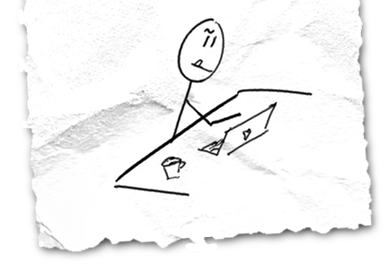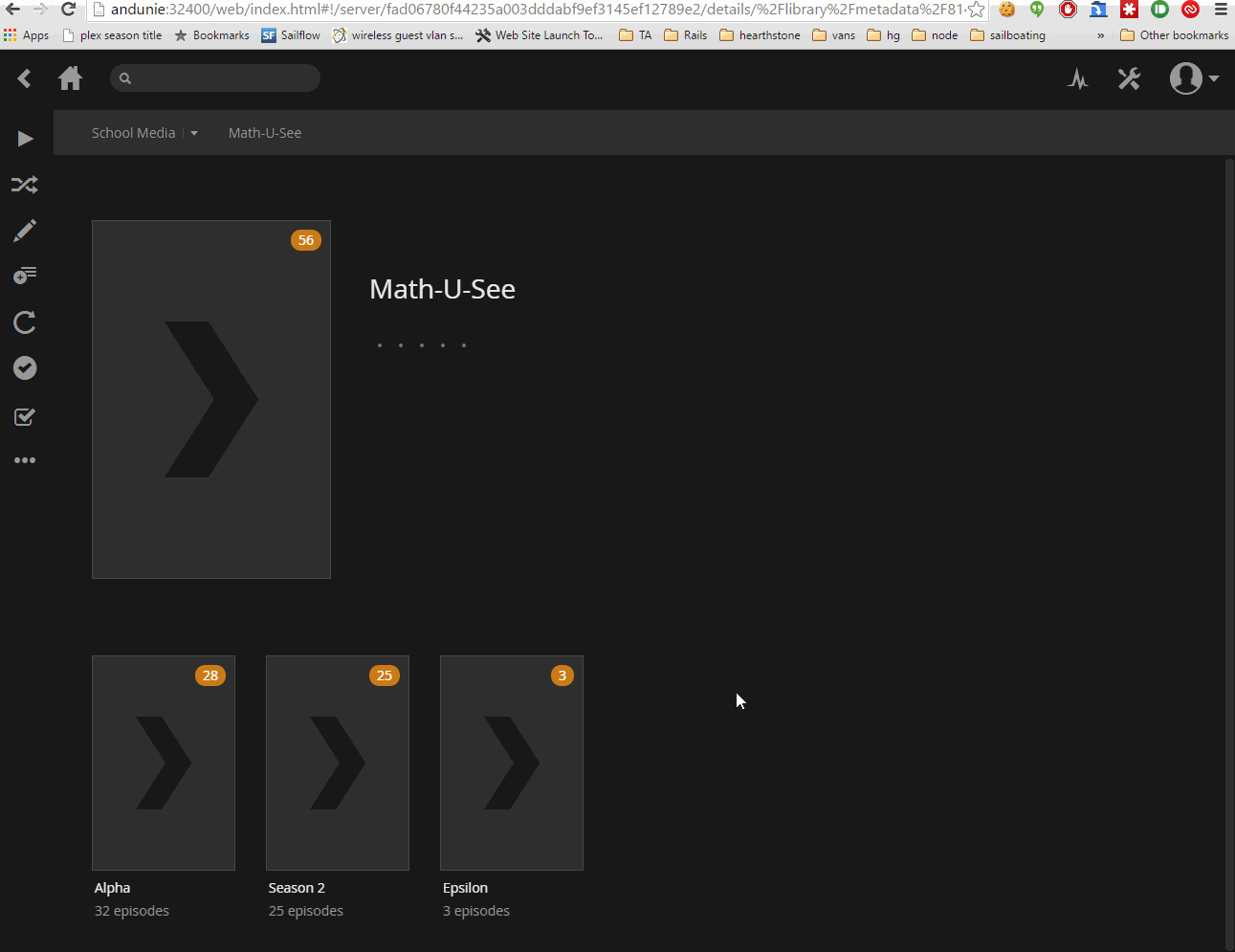I’ve recently been working on digitizing our media collection using Plex. For the most part, the system works amazingly smoothly, provided you closely follow the naming conventions Plex expects, thus enabling it to find metadata about each file from the various online sources.
Problems arise when you want to add your own home media, or in my case, adding school media such as Math-U-See video lessons. Plex treats these as “TV shows” and it names TV show seasons using just the number, e.g. “Season 1”, “Season 2”, etc. This is not very helpful for identifying Math-U-See lessons, since they are named “Alpha”, “Beta”, etc.
Plex has a built-in editor for renaming the show itself, but inexplicably it does not provide an editor to change the name of a season. However, there is a way to do this. By adding an HTML input to the screen while editing a season, it turns out Plex saves the value and renames the season. Hooray! Just copy the following JavaScript and save it as a bookmarklet in your browser (in Chrome, go to the Bookmark Manager, Organize, Add Page, name it whatever you want, and paste the below code into the location box):
Then, in Plex, navigate to the season you want to rename, click the edit button, and click the bookmarklet. It will prompt you for a name. Enter whatever you like, click OK, then click Save Changes, and you’re done!