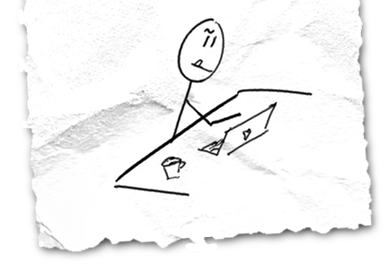Today we will be learning how to use a Magical Toner-Generating Device (MTGD) to enable your Brother black-and-white laser printer (specifically, model MFC-8890DW) to print even when it is out of toner! We’ll use this Weird Trick Invented by a Random Guy on the Internet! Printer Manufacturers Hate Him! But that’s okay, because The Feeling is Mutual!
(Full disclosure: I did not invent this trick. But I like to pretend that I did, because it makes me feel smarter and more nefarious.)
My Brother MFC-8890DW has been complaining of low toner for a while now, but I have been ignoring it because there is no appreciable difference in the documents it is printing. Then last week, right after printing a perfectly crisp page of text, the printer announced that I needed to Replace Toner and petulantly refused to print me more documents until I met its extortionate demands. However, based on my past experience with laser printers, I am under no illusions that they suddenly go from “prints just fine” to “completely out of toner”, and based on my experience with printer manufacturers, I am completely willing to believe that they will disable your printer and hold it hostage as a sort of scheme to force you into buying more printer supplies.
The general approach here is going to be to install a Magical Toner-Generating Device (MTGD). It works by absorbing the lies spewed forth by printer manufacturers and condensing them into a black powdery substances which can then be applied to paper the same as regular toner. Quality may vary, but so far I have found the results to be satisfactory. The device itself looks like this:

Thus, we come to the nefarious directions for circumventing the printer’s extortion scheme. I like to think of this as the hostage (that’s me) escaping from the extortionist (that’s the printer), subduing it (after a brief scuffle), blindfolding it, putting it on the edge of a cliff, and holding a cattle prod to its back while shouting “Print, curse you! PRINT!” This process may violate the DMCA and/or other local laws, it may void your warranty, and it may result in an immense sensation of personal satisfaction. Use at your own risk.
- Open the front cover.
- Pull out the toner cartridge.
- On the right side of the cartridge, locate the little clear, round “observation window”.
- Apply the MTGD. That is to say, cover this window with black electrical tape.
- Put the cartridge back in and close the cover.
Here are two helpful illustrations of this complex technical procedure:


In my case, this operation convinced the printer to merrily continue on its way, printing completely acceptable pages. (Since the printer claimed the toner was empty, and since we know a printer would never lie about its toner levels, I like to think it’s now using magic toner.)
I need to go do something else now, as I just heard a strange noise and the printer seems to have shifted position overnight, inching a little closer to my office chair. This won’t take long.